EnrollWise™ named an Edtech Digest 2025 Top Admissions & Enrollment System
One place for every school
Give families access to comprehensive, up-to-date school details in a centralized, easy-to-navigate directory.
Mobile-friendly, interactive map
Allow families to easily browse and compare schools using a responsive map that works on any device.
Search and filter
Powerful search and filtering tools help families narrow their options by grade, program type, admissions rules, services, and other personalized criteria.
See travel distance from home to school
Display travel distances, helping families make practical, location-based decisions when selecting a school.
Personalized eligibility by location
Show families which schools they are eligible for based on their home address, attendance zones, or custom geographic boundaries defined by your district.
Highlight each school’s unique offerings
Customizable profile pages allow schools to showcase their programs, facilities, and images—creating a richer, more informative experience for families.
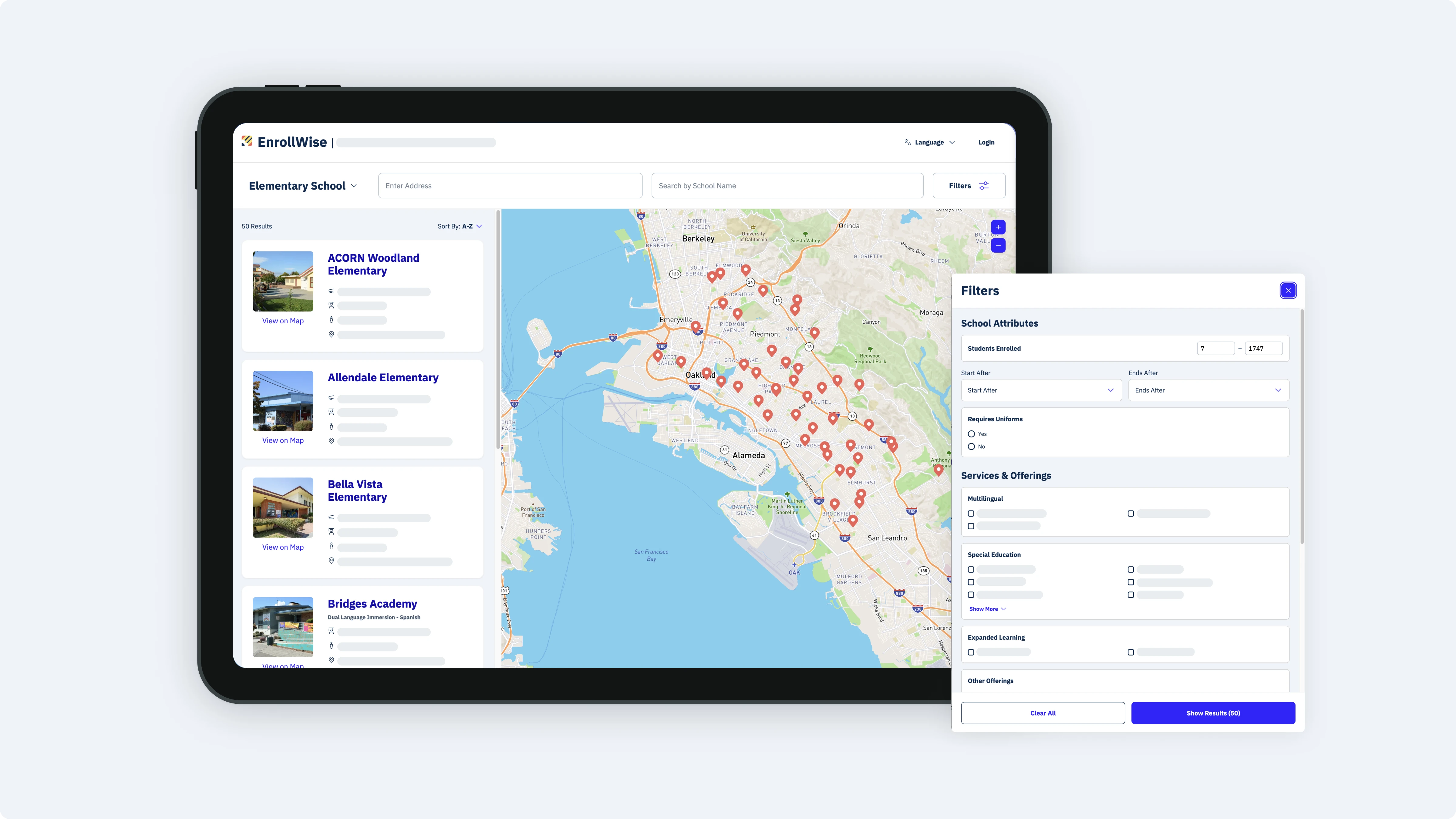
Actual content redacted for privacy
Customizable Elements of the School Directory
- Filter and search criteria by grade, program, or admissions type
- Shape files for zones, regions, and geo-mapping
- Transportation and school bus data
- School profile fields, content, and image galleries
- Administrator permissions for editing school profiles
- Eligibility logic based on address, grade, or custom rules
- Language display and multilingual field configurations
Helping families make confident school choices
The EnrollWise™ School Directory helps families search and compare public school options based on eligibility, programs, and priorities—making the path to enrollment clearer for everyone.

Align school selections with eligibility rules
Customize the map to reflect district-specific eligibility zones and rules, helping families understand which public schools their children are eligible to attend.

Help families find their best-fit schools
Let families filter and compare public schools based on key criteria—such as transportation, special programs, or extracurriculars—so they can make informed, confident choices.
Empower families with school data
Provide insights into each school’s demand, grade-level capacity, and admissions priorities to help families set realistic expectations and plan effectively.
Showcase each school with rich profiles
Create detailed, customizable school profile pages with photos, highlights, and key data—ensuring families have a clear, equitable view of every option.

Family Friendly School Search
- Personalized recommendations based on location and eligibility
- Clear guidance on eligible schools
- Accessible and mobile-optimized directory
- Intuitive map and filters to simplify exploration
- Available in families’ home languages
Real feedback on what families need to make confident choices

Streamlined School Search Management
- Configurable eligibility zones and assignment logic
- Centralized control over school data and profiles
- Role-based permissions for district and school staff
- Adaptive filters driven by real-time school data
- Seamless integration with student information systems (SIS)
- Real-time updates across the school directory
FAQs: Exploring and Comparing Schools with EnrollWise
What is the EnrollWise School Directory?
The EnrollWise School Directory is a configurable, map-based tool that helps families explore and compare schools based on factors such as eligibility, location, program offerings, and other district-defined filters. It’s designed to help families make confident and informed school choices by providing all the essential details in one place.
Can the directory show only the schools a student is eligible for?
Yes. The School Directory can filter school options based on the student’s address, grade level, or custom eligibility rules set by the district. This ensures families can focus only on schools they are eligible to attend, reducing confusion and improving the accuracy of their applications.
How is the map customized for each district?
Districts can upload and manage custom geographic shape files to define zones, regions, or planning areas, which helps to organize and filter school options based on geographic boundaries. While visual elements like map styles and icons are standardized for consistency, the district has full control over the data used to populate the map and can configure which geographic areas are displayed.
What kind of search and filter options can families use?
Families can search for schools by a variety of criteria, including school name, location, grade levels, program types, transportation options, language programs, and extracurricular activities. The specific filters available depend on the data fields the district enables in the system, making it easy to find relevant options.
Can school staff update their own profile pages?
Yes. Designated school staff can update their school’s profile page through role-based permissions. They can edit sections such as school descriptions, images, contact details, and program highlights, while core data fields are controlled by the district to ensure consistency and accuracy.
How does the directory connect to the application process?
Each school listing in the directory links directly to the corresponding application flow. This allows families to seamlessly transition from exploring school options to submitting their applications, without having to re-enter previously selected data, streamlining the overall process.
Does the directory support multilingual access?
Yes. All school directory content, including interface elements and school-specific data, can be presented in multiple languages. Districts can configure which languages are available based on the needs of their community, ensuring access for all families.
How is school data kept current?
School data can be synced automatically from your Student Information System (SIS) or managed through the EnrollWise admin dashboard. District admins control key data fields, while school staff can update select content, such as photos and program details. All changes are reflected in real-time, ensuring the directory always displays the most up-to-date information.
Can districts customize what school information is displayed?
Yes. Districts have full control over what data fields appear in the school profiles and directory listings. You can configure which information is shown to families, how it’s labeled, and which pieces of data are the responsibility of schools to maintain, ensuring that the directory aligns with district requirements.
Is the School Directory mobile-friendly?
Yes. The entire directory is fully responsive and optimized for mobile use. Families can easily search, explore, and compare schools on phones or tablets without losing any functionality or clarity, providing a smooth experience across all devices.
Explore More Features
Seat Management and Analytics
Optimize seat allocation and track enrollment goals with real-time data and planning tools.
Unified Enrollment Management
Centralize enrollment across schools and programs—including interdistrict and statewide models.
Security and Governance
Control staff access and workflows with secure, role-based permissions and SSO support.
